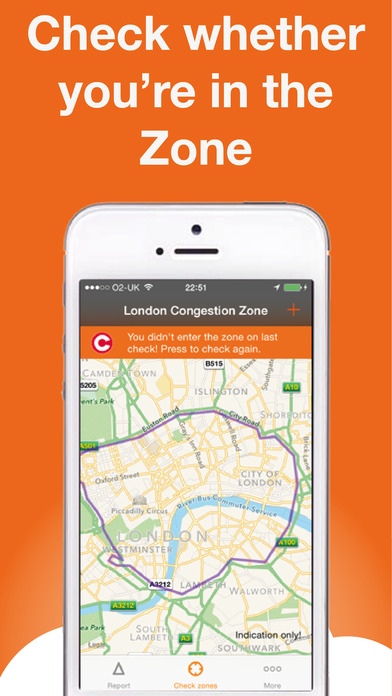London Congestion Charge Check 5.7
Paid Version
Publisher Description
SICK OF PAYING CONGESTION CHARGE FINES? AutoAlert s congestion zone app uses the iPhone s built-in GPS to ensure you never get caught out again. Instantly see whether you re in the congestion charge zone Pay the congestion charge straight away from your mobile Get an alert any time you leave the London congestion charge zone without paying ARE YOU IN THE CONGESTION CHARGE ZONE? FIND OUT IN AN INSTANT Press a button and the app checks your location using the iPhone s built-in GPS tracking. You will instantly see a map view showing your location in relation to the congestion charging zones. See if you are inside or close to the congestion charge zone using Map View Find out whether you already entered and exited the zone using the history function Add other London congestion charge zones like the Low Emission Zone View zone information (even when offline) The app will also check the congestion charge zone s hours of operation so you know if you need to pay or not. HOW DO I PAY THE CONGESTION CHARGE? Our app gives you two easy methods for paying the congestion charge quickly and easily. With just one click, you can pay by text message or connect to the TFL Congestion Charging Zone Call centre. WHAT IF I FORGET TO PAY? Don t worry! The app can be set to give you a reminder if you leave the congestion charge zone without paying. That means if you forget to pay when you enter the zone, or if you have your hands full driving, the app will remind you later. That means no congestion charge penalty fines, and no worrying about whether you paid or not. Up to 30,000 people forget to pay the congestion zone charge each week, paying fines of up to 195. Don t be one of them! AutoAlert s congestion charge zone app costs just 2.99, and will ensure you never miss a payment. Its user-friendly interface makes it easy to check your location on-the-go. ADDITIONAL FEATURES: View your congestion charge zone history showing when you have previously checked or paid via the app Download reports an Excel file Add colleagues and monitor when they entered or left the London Congestion Zone Upgrade free to get more AutoAlert features GET THE APP NOW AND DON'T GET FINED AGAIN Please note: Transport for London operate the London Congestion Charging Zone. We are not affiliated with Transport for London in any way. We do not have access to their systems, we cannot see from their system whether they show you registered in the zone and do not process any congestion charge payments ourselves. We simply allow you to check, set up a reminder and/or connect you to them so that you can pay.
Requires iOS 8.1 or later. Compatible with iPhone, iPad, and iPod touch.
About London Congestion Charge Check
London Congestion Charge Check is a paid app for iOS published in the Recreation list of apps, part of Home & Hobby.
The company that develops London Congestion Charge Check is AutoAlert Limited. The latest version released by its developer is 5.7.
To install London Congestion Charge Check on your iOS device, just click the green Continue To App button above to start the installation process. The app is listed on our website since 2015-02-04 and was downloaded 44 times. We have already checked if the download link is safe, however for your own protection we recommend that you scan the downloaded app with your antivirus. Your antivirus may detect the London Congestion Charge Check as malware if the download link is broken.
How to install London Congestion Charge Check on your iOS device:
- Click on the Continue To App button on our website. This will redirect you to the App Store.
- Once the London Congestion Charge Check is shown in the iTunes listing of your iOS device, you can start its download and installation. Tap on the GET button to the right of the app to start downloading it.
- If you are not logged-in the iOS appstore app, you'll be prompted for your your Apple ID and/or password.
- After London Congestion Charge Check is downloaded, you'll see an INSTALL button to the right. Tap on it to start the actual installation of the iOS app.
- Once installation is finished you can tap on the OPEN button to start it. Its icon will also be added to your device home screen.